HOW CAN YOU BENEFIT FROM CALLY
Hotels & Accommodation
For businesses operating in the hospitality sector, including hotels, apartments, and vacation rentals, efficient scheduling and guest management are essential for success. Cally, a powerful booking app for Shopify, offers a comprehensive solution to streamline your operations and enhance guest satisfaction. Here's how Cally can transform your accommodation business.
Flexible Stay Duration
Cally allows customers to book accommodations for custom durations, whether it's by the day or hour. This flexibility ensures that guests can tailor their stays to fit their exact needs, enhancing their overall experience. Additionally, you can set up bookings on a per-slot basis, offering even more convenience and options for your guests.
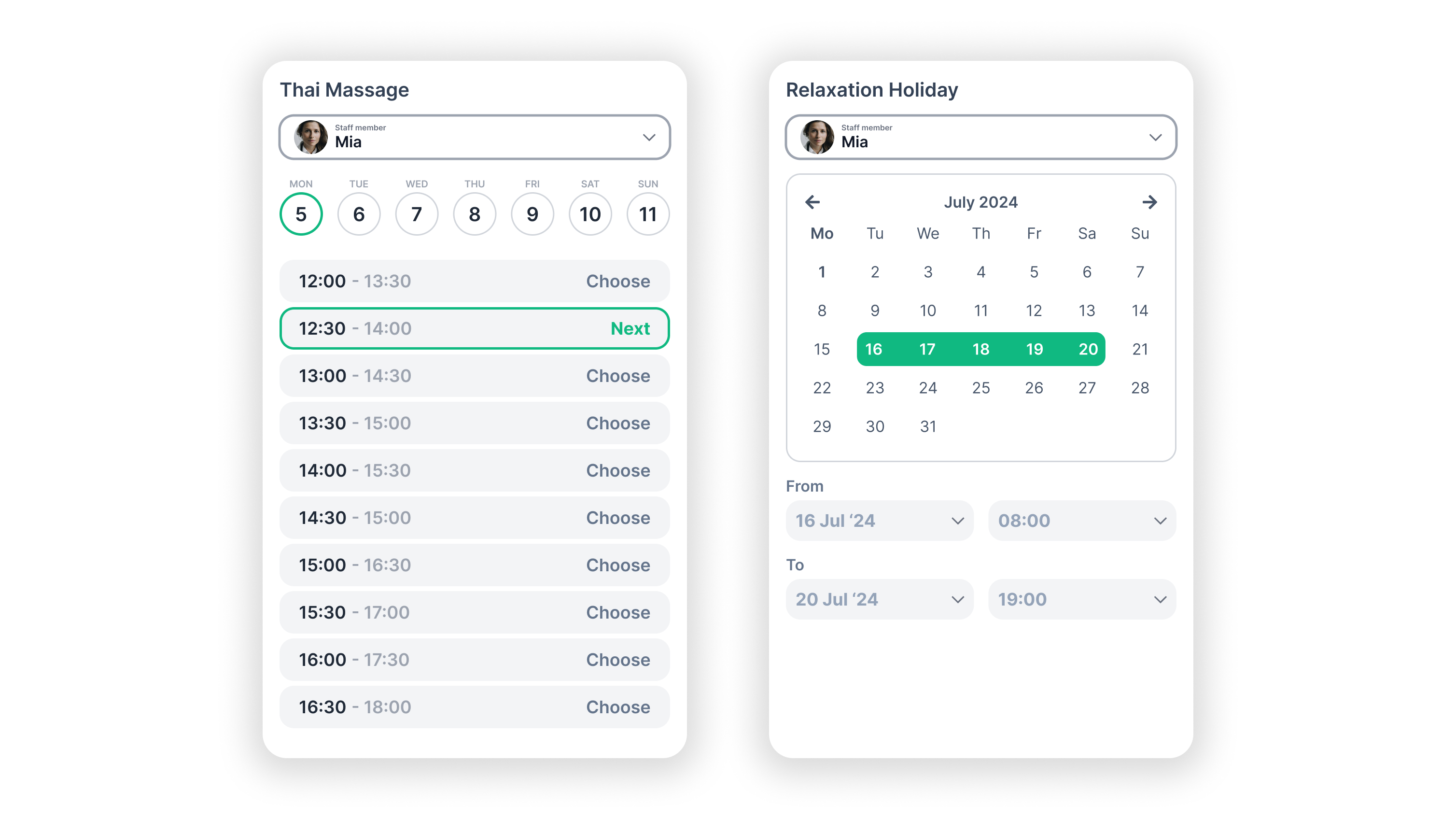
Streamlined Accommodation Location Setup
In the hospitality industry, managing multiple properties is crucial for guest satisfaction:
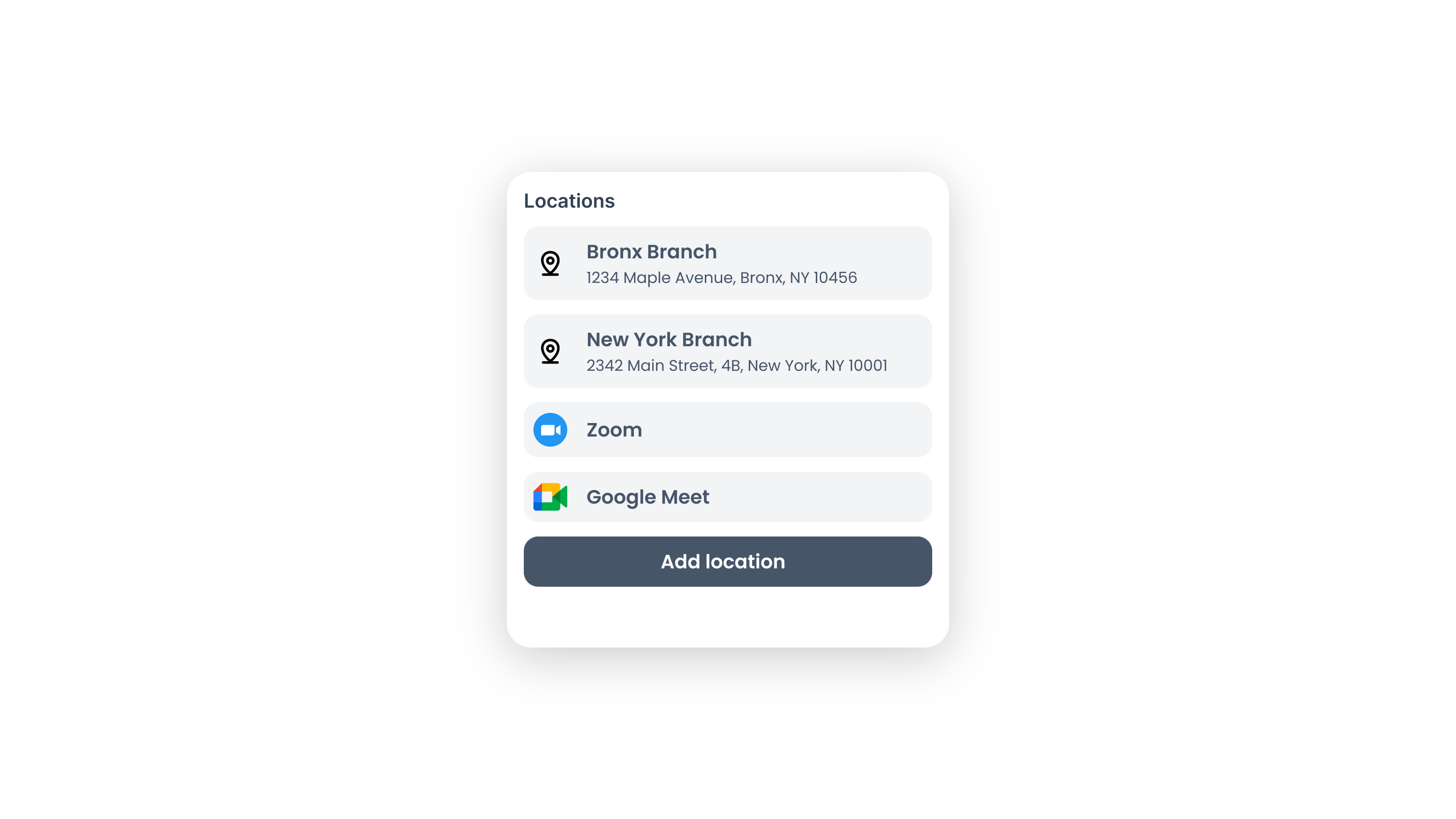
- Multiple Property Management: Easily manage bookings across different hotels or accommodation types, from luxury suites to budget stays.
- Guest Preferences: Allow guests to choose their preferred location based on amenities, room types, and availability.
Flexible Room and Accommodation Scheduling
Do you offer seasonal accommodations or special event bookings? Cally accommodates these needs:
- Non-Repeating Schedules: Set up schedules for rooms or accommodations that are available only during specific periods. For example, create a schedule for a winter ski lodge, ensuring guests have access to accurate availability and details.
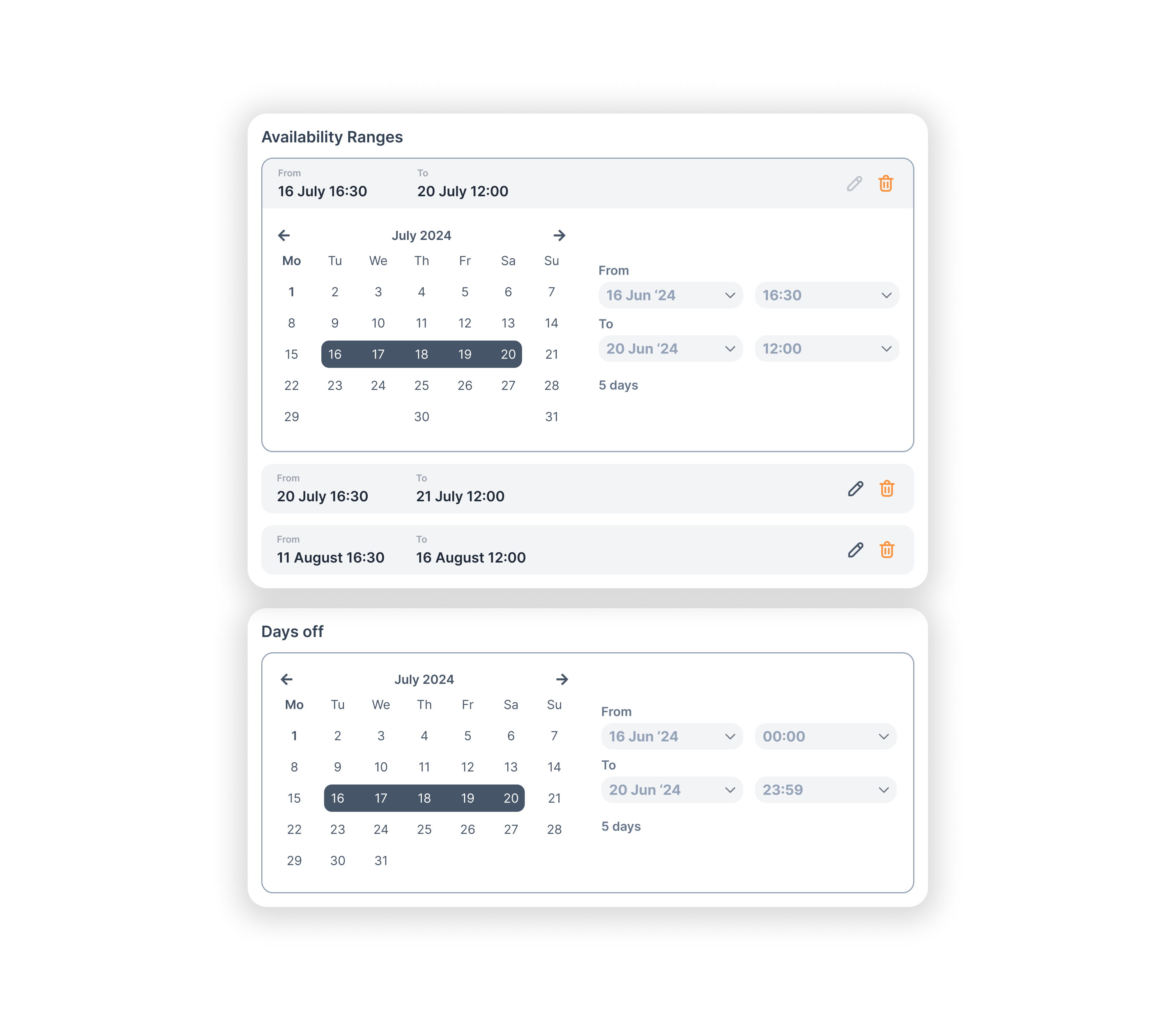
Integrated Calendar Management
Keeping track of room bookings is crucial for smooth operations. Cally simplifies this process:
- Calendar Linking: Link your calendars to Cally. This integration allows you to view all appointments and room assignments without needing access to your admin panel, reducing the risk of missed bookings and ensuring everyone stays organized.
Customizable Booking Durations
Accommodations often require flexible booking durations, such as short stays or extended vacations. Cally provides the flexibility needed:
- Variable Duration Booking: Allow guests to book rooms for custom durations. For example, if a one-night stay costs $100, a guest can book a week and pay $700. This feature enhances convenience and maximizes your booking potential.
Staff Members Management
If you have multiple properties and each one has its own manager, Cally allows you to manage staff members efficiently. You can add each staff member to Cally and assign them to their respective properties. Additionally, integrate their calendars (e.g., Google Calendar) so that bookings automatically appear on their schedules. This ensures seamless communication and organization for your team, helping to maintain a high standard of service across all your properties.
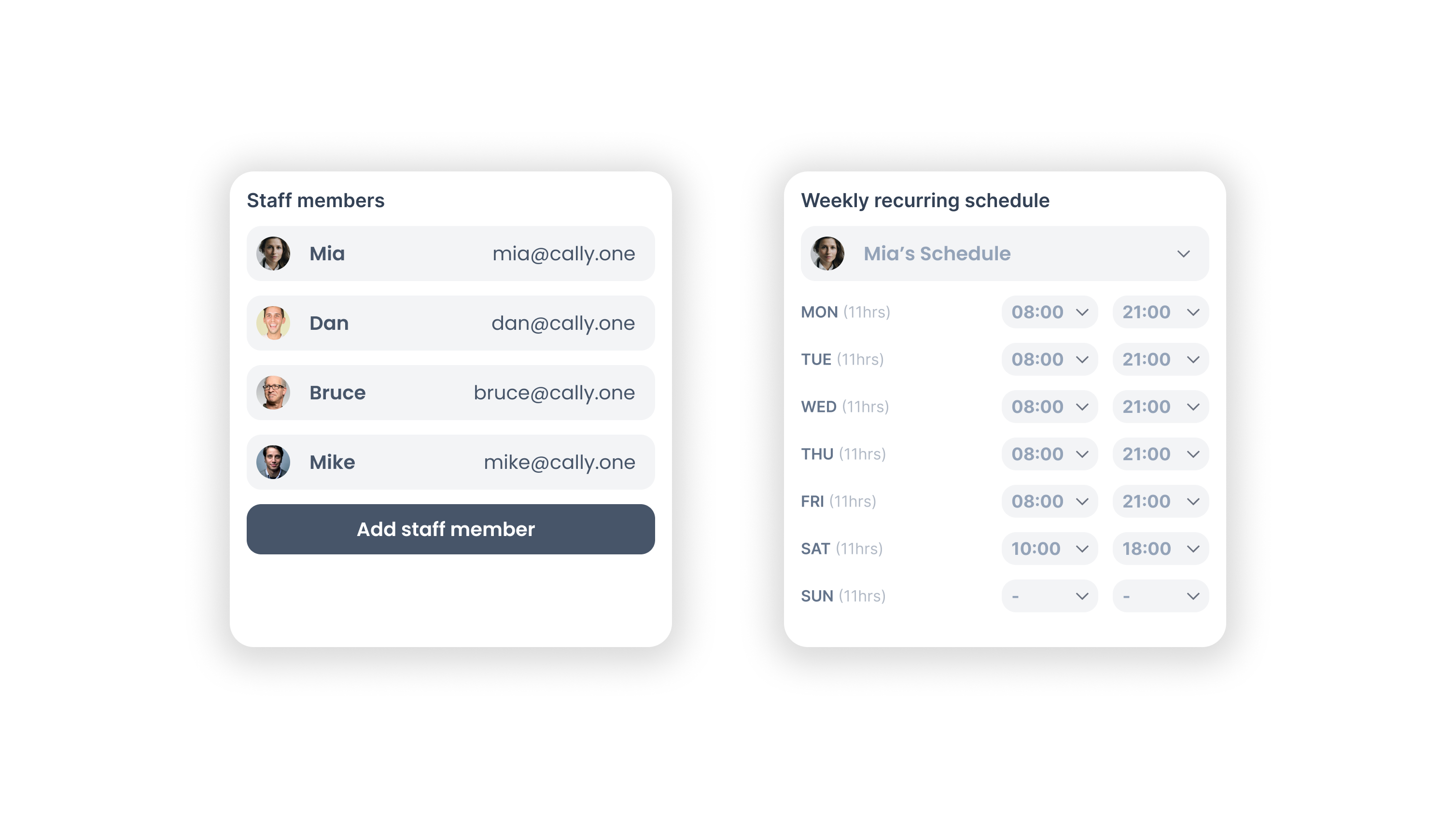
Easy Setup and Integration with Shopify
Integrating Cally into your Shopify store is straightforward. Follow these steps to get started:
- Install Cally: Add the Cally app to your Shopify store from the Shopify App Store.
- Configure Settings: Customize the app settings to match your hospitality business needs. Set up room schedules and link calendars.
- Create Room and Service Listings: Define your accommodation offerings, including room types, durations, availability, and any seasonal restrictions.
- Launch and Promote: Once your setup is complete, promote your new booking system to your guests, highlighting the convenience and flexibility it offers.
Setting Up Renting of a Vacation House: An Example Guide
Step 1: Create Product and Add It to Cally
First, create a product listing for your vacation house in your Shopify store. This listing should include detailed descriptions, photos, and pricing information. Once the product is created, add it to Cally through the app interface.
Step 2: Assign a Schedule
- Continuous Availability: If you want the house to be always available for bookings, assign a continuous availability schedule.
- Non-Repeating Schedule: If the house is only available during certain periods (e.g., summer months), create and assign a non-repeating schedule that reflects these availability windows.
Step 3: Activate Product and Schedule
Ensure that the product (vacation house) and the assigned schedule are activated in Cally. This will make the house available for bookings according to the specified schedule.
Step 4: (Optional) Assign Managers and Integrate Calendars
If you have multiple properties and each one has its own manager, you can add each staff member to Cally and assign them to their respective properties. Additionally, integrate their calendars (e.g., Google Calendar) so that bookings automatically appear on their schedules. This ensures seamless communication and organization for your team.
Install Now
Start your free trial now!
Install Cally into your Shopify store with just a few clicks.
7 Days Trial
Starting from $0 per month